How mobile app wasted much time in the day? Apple also introduced interesting feature to shame.

Apple's mobile phone operating system iOS and Google's Android Market and its dominance of one over the other are trying hard
So the operating system are introducing new features.
Apple's new iPhone OS 9 introduced a feature that was not included in the Google Android. Apple's new feature that will tell consumers what their mode of application being used and how much the battery is used. In addition to the feature of the iPhone users will also learn how they spent much time on the application. To use this feature, go to Settings, click on the option of battery, battery menu by clicking on the clock symbol you can see the details.

Apple also introduced its new model in the Low Power Mode is also an online and users can increase your battery life for longer use the iPhone settings. These features are found in the iPhone in OS 9 has been installed. Go to the settings of your iPhone, there you will see the Battery option. This option will be to go in front of you a list of applications where the icons will be available and each application will be written down to two. Will tell you that the first time you use this application, and the other to tell how long the application runs in the background while doing so. The right side of the applications that will be using the application, how many percent of the battery.

Low Power mode also has an option settings of i Phones with OS 9 is present. Clicking on a message will appear in front of you that you want to take the power mode? I press the button to take your iPhone battery power saving mode will run on the guides. Also, when your iPhone's battery will be 20 percent this message will be automatically displayed on the screen and you can play it without settings.

Apple's mobile phone operating system iOS and Google's Android Market and its dominance of one over the other are trying hard
So the operating system are introducing new features.
Apple's new iPhone OS 9 introduced a feature that was not included in the Google Android. Apple's new feature that will tell consumers what their mode of application being used and how much the battery is used. In addition to the feature of the iPhone users will also learn how they spent much time on the application. To use this feature, go to Settings, click on the option of battery, battery menu by clicking on the clock symbol you can see the details.
Apple also introduced its new model in the Low Power Mode is also an online and users can increase your battery life for longer use the iPhone settings. These features are found in the iPhone in OS 9 has been installed. Go to the settings of your iPhone, there you will see the Battery option. This option will be to go in front of you a list of applications where the icons will be available and each application will be written down to two. Will tell you that the first time you use this application, and the other to tell how long the application runs in the background while doing so. The right side of the applications that will be using the application, how many percent of the battery.
Low Power mode also has an option settings of i Phones with OS 9 is present. Clicking on a message will appear in front of you that you want to take the power mode? I press the button to take your iPhone battery power saving mode will run on the guides. Also, when your iPhone's battery will be 20 percent this message will be automatically displayed on the screen and you can play it without settings.

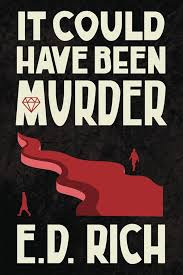
0 Comments