بسم اللہ الرحمن الرحیم
جب آپ ویب ہوسٹنگ لیتے ہیں تو اس پر کچھ بھی کرنے سے پہلے اس کا ایک بیک اپ بنائیں تاکہ سسٹم اور کنفگریشن فائل وغیرہ کا اصل حالت میں بیک اپ آپ کے پاس موجود ہو اور کسی خرابی کی صورت میں اگر چند فائلیں واپس اصل حالت میں لے جانی پڑیں تو زیادہ مشقت نہ کرنی پڑے۔ اس کے علاوہ ویب سائیٹ کی ہر بڑی اپڈیٹ کے بعد یا وقتاً فوقتاً بیک اپ بناتے رہیں۔
اگر ویب سائیٹ وائرس/مال ویئر وغیرہ سے متاثر ہو چکی ہے تو پھر ویب سائیٹ کو وائرس سے پاک یا ٹھیک کرنے سے پہلے بھی فائلوں اور ڈیٹابیس کا بیک اپ ضرور بنائیں تاکہ خرابی در خرابی کی صورت میں زیادہ نقصان نہ اٹھانا پڑے۔ اس کے بعد گوگل ویب ماسٹر ٹول، سوکوری سکیورٹی یا ان جیسی دیگر سروس کے ذریعے مسئلے کی جڑ معلوم کرنے کی کوشش کریں۔ مسئلہ کی نشاندہی کرنے اور حفاظتی اقدامات کے بارے میں تفصیلی جاننے کے لئے ”ویب سائیٹ کی دیکھ بھال اور وائرس سے تحفظ“ والی تحریر دیکھیں۔ چاہے مسئلہ معلوم کرنے کے بعد اسے ٹھیک کر دیں پھر بھی بالترتیب درج ذیل اقدامات ضرور کریں۔ اگر مسئلہ کی نشاندہی نہ بھی کر پائیں تو پھر درج ذیل اقدامات کے ذریعے حفاظتی تدابیر، مسئلہ کی تلاش اور پھر اس کا حل کریں۔
»»» سب سے پہلے اپنی لوکل مشین کو چیک کریں کہ کہیں اس میں کوئی وائرس یا کی لوگر وغیرہ تو موجود نہیں۔ اگر ہو تو پہلے لوکل مشین کو وائرس سے پاک کریں یا پھر ویب سائیٹ ٹھیک کرنے کے لئے کسی دوسری وائرس سے پاک مشین کا انتخاب کریں۔
»»» جیسا کہ پہلے لکھا کہ ویب سائیٹ کے ساتھ کچھ بھی کرنے سے پہلے ڈیٹابیس، فائلوں اور سسٹم لاگ کا بیک اپ بنا لیں۔
»»» ہوسٹنگ اور دیگر ایڈمن لیول کے پاسورڈ اور ای میل فوری تبدیل کریں۔
»»» اگر آپ کے اکاؤنٹ میں کوئی حساس معلومات محفوظ ہے جیسے کریڈٹ کارڈ وغیرہ کی معلومات تو اسے فوراً ختم یا تبدیل کر دیں۔
»»» ہوسٹنگ کے کنٹرول پینل کو تفصیل سے چیک کریں اور اگر کوئی غیرضروری یا آپ کی اجازت کے بغیر ایف ٹی پی اکاؤنٹ، ریموٹ ڈیٹابیس ایکسس یا دیگر کوئی اکاؤنٹ بنا ہوا ہے تو اسے ختم کر دیں۔
»»» ہوسٹنگ کی سسٹم لاگ باریکی سے چیک کریں اور جس جس ایف ٹی پی یا دیگر کسی اکاؤنٹ سے تبدیلی کا ذرا بھی شک پڑے اسے فوراً ختم کر دیں۔
»»» ہوسٹنگ پر موجود تمام فائلز اور ڈائریکٹریز کی پرمیشن دیکھیں کہ کہیں کسی کی پرمیشن کمزور تو نہیں کر دی گئی، اگر ایسا ہو تو پھر پرمیشن کو واپس اس کی بہتر حالت میں کریں۔
»»» ہوسٹنگ پر موجود php.ini فائل کو تفصیل سے چیک کریں اور اگر اس میں کوئی تبدیلی ہو چکی ہے تو اسے واپس اصلی حالت میں لے آئیں۔
یہ تمام کام کرنے کے بعد اگر ویب سائیٹ کی بہتر حالت کا بیک اپ موجود ہے تو اسے ری سٹور کر لیں اور دوبارہ ہوسٹنگ اور ایڈمن لیول کے پاسورڈ تبدیل کر دیں۔ اگر بیک اپ موجود نہیں تو پھر درج ذیل اقدام کریں۔
عام طور پر چھوٹی موٹی ویب سائیٹ کو ٹھیک کرنے کا سب سے بہتر طریقہ یہ ہوتا ہے کہ اس کی تمام چیزوں کا بیک اپ بنا کر لوکل مشین پر لوکل سرور بنا کر اس پر سیٹ اپ کر لیں اور سارا کام آف لائن کریں۔ یوں کسی کوڈ کی تلاش اور دیگر کئی کام بہت آسان ہو جاتے ہیں۔ یہ لازمی نہیں کہ ضرور لوکل سرور پر ہی کام کیا جائے، جو جس طرح آسانی محسوس کرے وہ اس طرح کر لے۔ اگر آپ سارا کام آن لائن ہی کر رہے تو پھر ویب سائیٹ کو Maintenance موڈ پر کر دیں تاکہ صفائی کے دوران اگر کوئی صارف ویب سائیٹ کھولے تو وائرس/مال ویئر کا کوڈ دوبارہ چل کر ہر جگہ نہ پہنچ جائے۔ خیر ویب سائیٹ ٹھیک کرنے کے لئے درج ذیل کام کریں۔
ہیکر کی شامل کردہ فائلوں کی تلاش
جب ہیکر اپنی مرضی کی فائلیں شامل کر لیتا ہے تو پھر وہ جو چاہے کر سکتا ہے۔ وائرس زدہ ویب سائیٹ کی صفائی کے دوران سب سے پہلا کام یہی کیا جاتا ہے۔ جس میں دیکھا جاتا ہے کہ کہیں کوئی غیرضروری اور زائد فائل تو شامل نہیں۔ ایسی فائلوں کو فوری ختم کر دیا جاتا ہے۔ عام طور پر ہیکر ایسی فائلیں خفیہ حالت میں شامل کرتے ہیں یعنی فائلیں Hidden رکھتے ہیں۔ یاد رہے لینکس سرور پر Hidden فائلیں ڈاٹ(.) سے شروع ہوتی ہیں۔
htaccess. فائل
اپاچی اور اکثر کئی سرور ڈائریکٹریز کو کنٹرول کرنے کے لئے ایک Hidden فائل htaccess. کو استعمال کرتے ہیں۔ ہوسٹنگ کی روٹ اور دیگر ڈائریکٹریز جہاں جہاں پر بھی htaccess. فائل موجود ہے اس کو چیک کریں۔ کئی دفعہ اس فائل میں تبدیلی کر کے ویب سائیٹ کو کنٹرول کیا جاتا ہے۔ عام طور پر اس فائل کے ذریعے ری ڈائریکٹ کیا جا رہا ہوتا ہے۔ اگر htaccess. فائل میں کسی دوسری ویب سائیٹ کا ایڈریس، کوئی آئی پی یا دیگر کوئی کوڈ وغیرہ آپ کی اجازت کے بغیر شامل ہو چکا ہے تو اسے ختم کر دیں۔
آئی فریم
تیسرے نمبر پر یہ کیا جاتا ہے کہ ویب سائیٹ کی تمام فائلوں میں آئی فریم (iframe) کوڈ کی تلاش کی جاتی ہے۔ عموماً ہیکر اشتہارات یا ری ڈائریکٹ کرنے کے لئے ویب سائیٹ کے کسی کونے کھدرے میں آئی فریم شامل کر دیتے ہیں اور آئی فریم کا کوڈ کچھ اس طرح رکھتے ہیں کہ جس سے یہی لگتا ہے کہ یہ کوئی بہت ضروری کوڈ ہے۔ ویب سائیٹ کی تمام فائلوں میں iframe کی تلاش کیجئے اور جس جگہ غیرضروری کوڈ ملے اسے ختم کر دیجئے۔
ملیشیئس سکرپٹ (Malicious Script)
وائرس زدہ ویب سائیٹ کی صفائی کے دوران سب سے مشکل اور اصل کام یہی ہوتا ہے۔ اصل وائرس/مال ویئر یہی کوڈ ہوتا ہے جو کہ کئی دفعہ ایک وقت میں ویب سائیٹ کئی ایک فائلوں میں پھیلا ہوتا ہے۔ عام طور پر یہ کوڈ جاوا سکرپٹ میں لکھا ہوتا ہے۔ اگر کسی ویب سائیٹ سکینر ٹول کی مدد لی جائے تو وہ اس کوڈ کو آسانی سے پکڑ لیتا ہے لیکن مسئلہ یہ ہوتا ہے کہ براؤزر میں یہ کوڈ اپنے نتائج دکھا رہا ہوتا ہے جبکہ ویب سائیٹ کی فائلوں میں انکرپٹ صورت میں ہوتا ہے۔ خیر گوگل ویب ماسٹر یا اس سے ملتے جلتے دیگر ٹولز کی مدد سے اس کوڈ کی نشاندہی کرنے کے بعد اسے ختم کر دیں۔
ٹِپ:-
عام طور پر ہیکر ویب سائیٹ کی index اور جاوا سکرپٹ والی فائلوں کو نشانہ بناتے ہیں اور اگر کوئی سی ایم ایس ہو تو پھر اس کی تھیم کو۔ تھیم میں بھی ایسی فائلیں خاص طور پر نشانہ بنائی جاتی ہے ہیں جن میں فنکشن وغیرہ ہوتے ہیں۔ جیسے ورڈپریس کے تھیم کی function.php فائل ہے۔ ویب سائیٹ کو وائرس سے پاک کرتے ہوئے کسی چھوٹی سے چھوٹی اور معمولی سے معمولی فائل کو بھی نظر انداز نہ کریں۔ حتی کہ تصاویر والی فائلز کی بھی اچھی طرح جانچ کریں۔
ویب سائیٹ صاف کرنے کے بعد ایک مرتبہ دوبارہ احتیاط کے طور پر ہوسٹنگ اور ایڈمن لیول کے پاسورڈ تبدیل کر دیں۔ اگر کوئی سی ایم ایس استعمال کر رہے ہیں تو اگر اس کی کوئی اپڈیٹ وغیرہ آئی ہوئی ہے تو اسے بھی اپڈیٹ کر لیں۔
ہمیشہ ویب سائیٹ کا بیک اپ ضرور رکھیں کیونکہ کسی مشکل کی صورت میں سب سے آسان حل بیک اپ کو ریسٹور کرنا ہی ہوتا ہے۔
Merciful
If you have not had to take more difficult. The website of every major update, or continue to make periodic backup.
If the website virus / malware etc. are affected, then the website or to fix a virus-free backup of the database files and make sure that the error does not suffer from the disorder. The Google Webmaster Tools, socorro security or other service, such as the root of the problem, try to find out. Protective measures to identify the problem and to learn about the detailed "website maintenance and virus protection" see the writing. To find out whether the problem, fix it, then the following steps must respectively. If the problem also can not be identified, then the following safety measures, finding and then solve the problem.
»» »First of all, please check your local machine so that no viruses or etc. There's Logar. If the local machine before the virus or any other virus to the site to fix the machine to choose from.
»» »As I wrote before doing anything with the site database, make a backup of files and system log.
»» »Hosting and other admin-level password and e-mail quick change.
»» »If you store any sensitive information such as credit card account information, etc. If you change or delete it immediately.
»» »Hosting Control Panel and check out any unnecessary detail or FTP account without your permission, remote database access if there is no account or delete it.
»» »Hosting the System log carefully check and FTP or other account from which the changes have no doubt it will end immediately.
»» »The all hosting permission of files and directories to see if they have any permission was weak, if it is, then it's better to withdraw permission.
»» »Hosting the php.ini file and check in detail if it has been changed to bring it back in original condition.
The working condition of the site is back up, it may store recycling and re-hosting and change the password of the admin level. If the backup does not exist, then the following steps.
Usually small website, the best way to fix this is to make a backup of all the local server on the local machine and have it set up to work offline. Thus a code search and other functions are very simple. It is not mandatory that it be done on a local server, such as the ease with which they may feel. If you are doing work online on the website of the Maintenance mode so that any user site opened during cleaning the virus / malware code running again reaches everywhere. The website to fix the work.
Hacker included search files
When a hacker takes custom files can then do whatever they want. While cleaning the contaminated site is first and foremost. Which is seen in the file so that no more than unnecessary and not included. The files are removed immediately. Hacker usually hidden in files that are included are the Hidden Files. The Linux server Hidden Files dot (.) Begin.
htaccess. File
Apache server directories to control and often a Hidden file htaccess. Use. Hosting the root and other directories where the htaccess. Check the file exists. Many times in this file is controlled by changing the website. Usually it is being redirected through the file. If htaccess. File to another website address, any IP or any other codes, etc. have been added without your permission, then delete it.
The frame
This is the third site in the Files frame (iframe) code is looking for. Usually hacker to redirect advertising or any nook and cranny of the website have been included in the frame and the frame are such that some of the code is the same code that is very important. Search all the files of the website and the iframe code which will place unnecessary Please remove it.
Mlysyys script (Malicious Script)
While cleaning the contaminated site and the actual work that is difficult. The original virus / malware is code that the Web site at a time several times a file is decompressed. Usually this code is written in JavaScript. A website scanner tool to help him so he takes it easy, but the problem is that the browser is a code showing the results of the website is in encrypted files. The Google Webmaster or other similar tools to help identify the code to remove it later.
Tip: -
Usually hacker Web site target index and JavaScript files and any other MS then the theme. In theme files that are specifically targeted at the function are on. As Word Press theme is function .php file. Web site while the virus a little and ignore the minor file. The files of images that test well.
After clearing the site as a precaution once again hosting and change the password of the admin level. If using the SMS if there is no update, etc. If I get it updated.
Always keep a backup site in the event of a crisis, the easiest solution is to restore the backup.

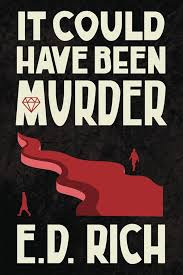
0 Comments